This event manager code is generated when your Exchange Server 2007 environment has run out of rows to write to in a database column, that hold unique mail header information, per each mail server. There are many posts on the internet as to how to raise the threshold for this table up to the max (database crashing) limit of 32768.
If you've temporarily raised the ceiling, just as congress keeps raising the debt ceiling, you probably realize just as congress does that eventually a limit is going to be reached and everything is going to then crash and burn.
Fortunately for you, Microsoft decided to build a way to monitor this ceiling/threshold.
Open up regedit and navigate to
HKLM\System\CurrentControlSet\Services\MSEXchangeIS\Performance
• Modify the string value "Library" from (notice the dll name) [drive you have exchange program files on]\Program Files\Microsoft\Exchange Server\Bin\Perf\%Processor_Architecture%\mdbperf.dll
to
[drive you have exchange program files on]\Program Files\Microsoft\Exchange Server\Bin\Perf\%Processor_Architecture%\mdbperfx.dll
• Go to each server and apply the attached registry file change (rename the file extension appropriately)
• Open perfmon after registry change
• Right click and add counters and then select “MsExchangeIS Mailbox” under the counters and expand it
• Scroll down to “Rows in ReplidMap Table” and click once on it
• In the “Instances of selected object” window below, highlight each database individually and click add and then ok
• Next scale your counters and determine if any of them are approaching the 16383 out of the box limit
• Save the counter report as an html file so you can go back later, run the report again and calculate the rate of change each day, you can also export them as a .tsv (Tab Separated Value) file for sharing.
At this point you can spot check all other databases to see which are also approaching the replica id limit you've coded into the registry. You can also check these values with a powershell command after you've altered the registry key mentioned above.
The code for that is:
Get-mailboxserver | foreach {get-counter –counter “\MSExchangeIS Mailbox(*)\Rows in ReplidMap Table” –sampleinterval 2 –maxsamples 1}
This is the blog of DJ (@gkrew) and Brad, two guys who are just engineers on a messaging team supporting Microsoft Exchange Server. DJ is an IT Pro with experience as an Enterprise System Administrator in Microsoft Windows and Unix. Brad is a self-taught coder who develops code to assist with Exchange Administration using C# and PowerShell. There will be posts about Exchange, PowerShell, Active Directory, C# and scripts that you can use in your job as well as anything IT related.
Tuesday, January 15, 2013
Tuesday, January 8, 2013
My Top 10 Windows Phone Apps
This post is inspired in part by my friend Chip Dizárd who is new to Windows Phone which has been out since 2010 and I have been an owner of a HTC Trophy Phone since July 2011 and the Windows Phone Marketplace now has over 100,000 apps, For those of you who are new to Windows Phone, I'd like to share My Top 10 Windows Phone apps that I like and that I find useful.(not listed in any order)
10. WeatherLive
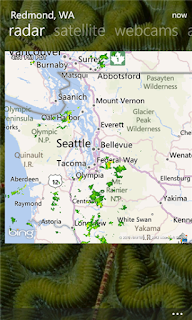 WeatherLive is a great weather app with great Live Tile Support. Being able to quickly see the updated forecast for my location from the Live Tile pinned to my Start Screen, See the10 day outlook, radar and satellite views as well as view webcams is fantastic. Publisher: Hyperise
WeatherLive is a great weather app with great Live Tile Support. Being able to quickly see the updated forecast for my location from the Live Tile pinned to my Start Screen, See the10 day outlook, radar and satellite views as well as view webcams is fantastic. Publisher: Hyperise
Cost: Free
9. Slacker Radio
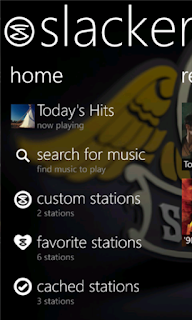
 Slacker Radio is a great way to listen to music. I am not one of those people who has 5,000 songs on my device. Slacker Radio gives me access to over 200 professionally programmed stations as well as letting me create a station based on my tastes in music. Publisher: Slacker, Inc. Cost: Free
Slacker Radio is a great way to listen to music. I am not one of those people who has 5,000 songs on my device. Slacker Radio gives me access to over 200 professionally programmed stations as well as letting me create a station based on my tastes in music. Publisher: Slacker, Inc. Cost: Free8. Rowi [lite]

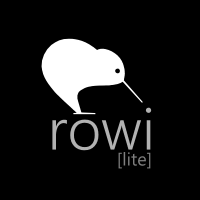 I know that there are quite a few choices for Twitter Apps in the Windows Marketplace but I find Rowi to be a great Twitter app for Windows Phone with a simple interface. I like being able to pin my @mentions to my start screen. There are ads in the [lite] version of the app. Publisher: Hidden Pineapple, LLC Cost: Free and $1.49 (ad-free with push notifications)
I know that there are quite a few choices for Twitter Apps in the Windows Marketplace but I find Rowi to be a great Twitter app for Windows Phone with a simple interface. I like being able to pin my @mentions to my start screen. There are ads in the [lite] version of the app. Publisher: Hidden Pineapple, LLC Cost: Free and $1.49 (ad-free with push notifications)7. FoodSpotting
The Foodspotting app makes finding food recomendations at restaurants easier. I use it to take photos of good foods & share where to find them. I always check it for recommendations when I travel and I add the places I visit so others can see what's great.
Publisher: Foodspotting
Cost: Free
6. Betty Crocker

Solve the age old question of What's for dinner? Get great recipes from the mobile version of the world-famous Betty Crocker cookbook. I use it to update my Evernote grocery shopping list for ingredients for the meal.
Publisher General Mills Inc.
Cost: Free
5. Open Table
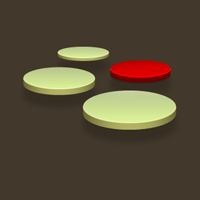
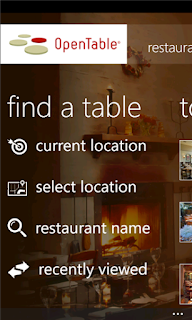 For the times when I do not cook at home, I like being able to make restaurant reservations for free, instantly from my Windows phone with Open Table. There are more than 15,000 OpenTable-enabled restaurants in the United States, Canada and United Kingdom.
For the times when I do not cook at home, I like being able to make restaurant reservations for free, instantly from my Windows phone with Open Table. There are more than 15,000 OpenTable-enabled restaurants in the United States, Canada and United Kingdom.
Publisher: OpenTable, Inc.
Cost: Free
4. GasBuddy
When I need to know if gas is cheaper near my home, near my job or near me if I am out running errands or traveling, I click on Gas Buddy before I start driving. Gas Buddy also tells you in miles, how far away you have to drive to get it. As an added bonus, if you help report gas prices at stations if they are different, you can get a chance to win free gas.
Publisher GasBuddy.com
Cost: Free
 Evernote allows you to create notes, lists that can be accessed from anywhere and shared with anyone. I can create shopping lists on my iPad that I can view on my phone while I am at the store. Or I can create the list on my phone while looking at a recipe on the Betty Crocker app. You can also update your Evernote notes from your computer.
Evernote allows you to create notes, lists that can be accessed from anywhere and shared with anyone. I can create shopping lists on my iPad that I can view on my phone while I am at the store. Or I can create the list on my phone while looking at a recipe on the Betty Crocker app. You can also update your Evernote notes from your computer. Publisher Evernote
Cost : Free
2. SBux

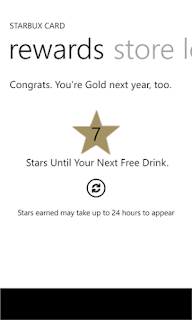
Though it is not the official Starbucks app, SBUX comes pretty close to matching what Starbucks has done for iOS and Android devices. Paying with the phone, finding the closest starbucks to your current location and adding multiple cards are some of the features I like.
Publisher Denham Software Solutions
Cost : Free
1. Vimeo
The Vimeo app allows you watch videos as well as manage your videos if you have any on the site. You can create pinned tiles with your videos or featured channels. Sharing videos using social media is easy.
Publisher: Vimeo
Cost: Free
Conclusion
While there are thousands of apps available for Windows Phone users to get including others that do similar things to my list of Top 10 Windows Phone apps, I hope you will check out the ones I have shared in this post. I like the features and functionality provided by apps and I invite you to share some of your favorite Windows Phone apps in the comments.
Disclaimer
I was not compensated financially for mentioning any of the apps included in this post. I was, however, rewarded with satisfaction and enjoyment which allowed me to create this post about My Top 10 Windows Phone Apps.
Labels:
apps,
Betty crocker,
evernote,
foodspotting,
free,
gasbuddy,
Mango,
microsoft,
opentable,
rowi,
sbux,
slacker radio,
vimeo,
WeatherLive,
Windows Phone
Subscribe to:
Comments (Atom)









