A few weeks ago we started getting reports of users on Exchange Server 2007 with BlackBerry devices getting calendar meeting requests on their BlackBerry device as an email with no option to accept or decline the meeting. We discovered that the problem was due to the
-AutomateProcessing attribute of the impacted mailbox being set to None. The default should be AutoUpdate.
To see the setting for a single user open the Exchange Management Shell on Exchange 2007and type Get-MailboxCalendarSettings user alias | FL
press enter and look at what the attribute -AutomateProcessing is set to:
replace user alias with the appropriate alias for the mailbox you are checking.
To fix the issue, type Set-MailboxCalendarSettings user alias -AutomateProcessing AutoUpdate and press Enter. After it is complete you can check again using Get-MailboxCalendarSettings user alias | FL
and you should see the following:
replace user alias with the appropriate alias for the mailbox you are checking.
The users were then able to see Calendar Meeting Requests correctly on the BlackBerry device.
If you want to see of all the user Mailboxes that are set to None, you can type the following in the Exchange Management Shell:
Get-Mailbox -Resultsize Unlimited -RecipientTypeDetails UserMailbox | Get-mailboxCalendarSettings | Where {$_.automateprocessing -eq "None"} | FL Identity, automateprocessing > c:\usermbcalsettings.txt
If you want to change the ones that are found you can type the following in the Exchange Management Shell: Get-Mailbox -Resultsize Unlimited -RecipientTypeDetails UserMailbox | Get-mailboxCalendarSettings | Where {$_.automateprocessing -eq "None"} | Get-MailboxCalendarSettings -AutomateProcessing AutoUpdate
Notes:
- For Exchange Server 2010/2013 you will use Get-CalendarProcessing instead of Get-MailboxCalendarSettings and Set-CalendarProcessing instead of Set-MailboxCalendarSettings.
- You can only apply Set-CalendarProcessing to Resource Mailboxes. It cannot be used on User Mailboxes like was done for Exchange 2007 users as mentioned in this post. Additionally in Exchange 2103, Exchange ignores the -AutomateProcessing attribute on the user mailbox. So if it is set to None or AutoUpdate, Exchange treats the message the same way, which is to auto update the meeting.
Refer to RIM KB31558 for more information from RIM about this issue.
If this has helped you fix Calendar Meeting requests showing up as email messages on BlackBerry devices please share in the comments or if you have any additional insights in to this issue, it would be appreciated.
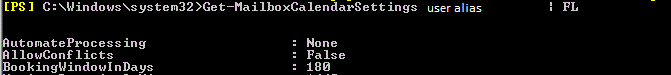

No comments:
Post a Comment